1. Log in to your account
2. Once you sign in, tap  in bottom navigation
in bottom navigation
3. List of your orders will be displayed
4. To view original and edited, tap ![]()
5. On pop-up, choose ![]()
How can we help?
You can check and re-download images from the archive. We store your files for 90 days so please make sure you have your own backup as well.
1. Log in to your account
2. Once you sign in, navigate to ![]() page
page
3. Search for your finished order ID or name 
4. Click on ID, Name or View to see detailed order page
5. View original or edited images, compare them and download if needed
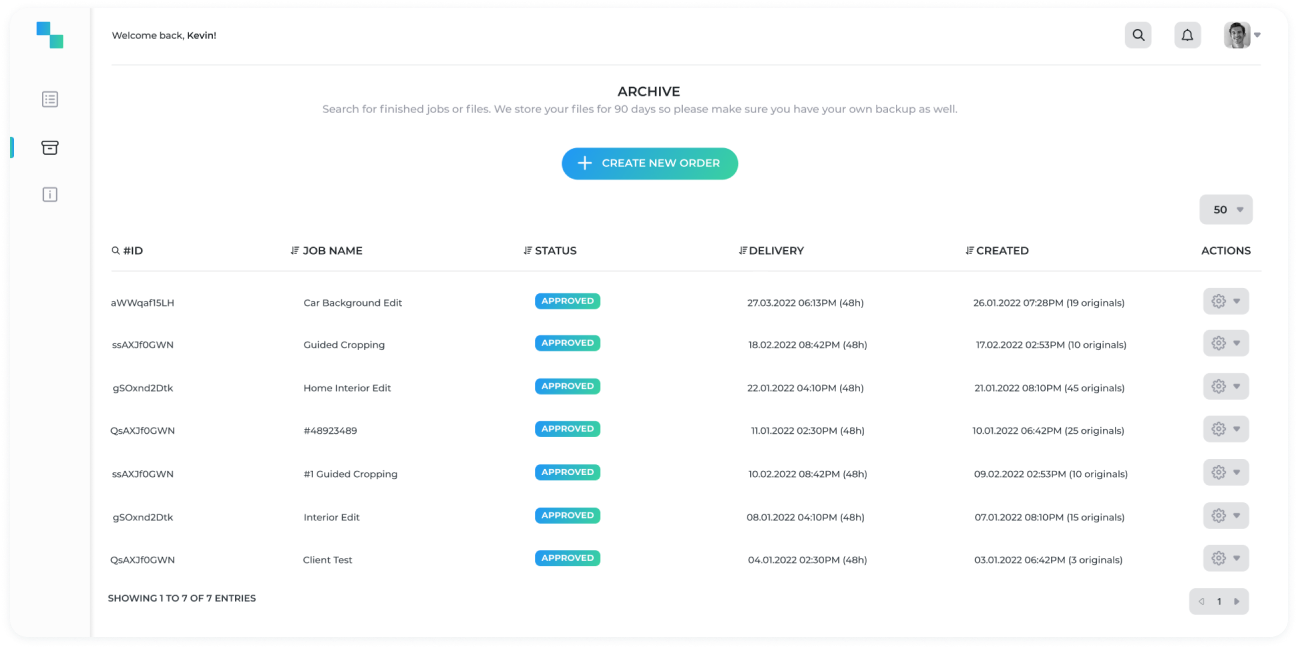
 Yes
Yes No
NoYou can check and re-download images from the archive on the platform. We store your files for 90 days so please make sure you have your own backup as well.

1. Log in to your account
2. Once you sign in, tap  in bottom navigation
in bottom navigation
3. List of your orders will be displayed
4. To view original and edited, tap ![]()
5. On pop-up, choose ![]()
Viewing images, comparing and downloading is not yet available on our mobile applications. You can only access detailed order view from our platform.
 Yes
Yes No
No