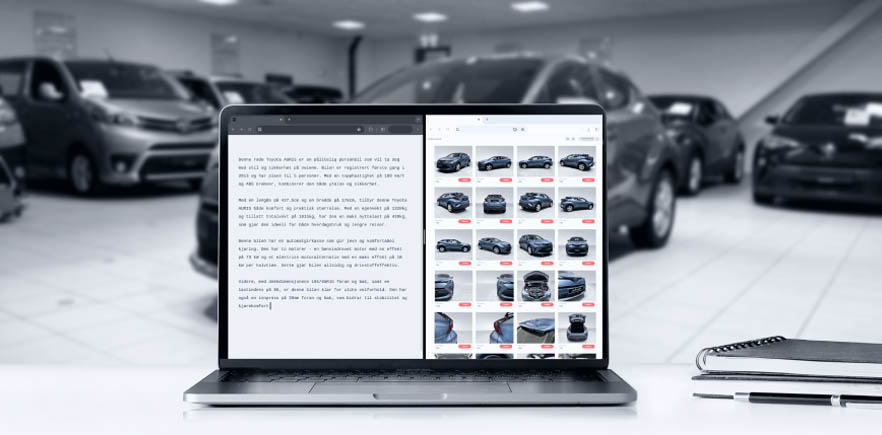While most people tend to view “image,” “picture,” and “photograph” as the same term, it is important to understand how each one differs, when describing visual representation of an item on the computer. We’ll look at the definition of these along with other terms and acronyms you may have heard of before, but don’t necessarily know the meaning of.
Pictures, photographs and digital images:
- Image – Visual representations that can be generated by digital devices or created with a camera. Digital images can be edited and manipulated using software, making them usable graphics for designers and artists. Digital images can be displayed on a computer screen, printed out, or shared online.
- Photo or photograph – Anything taken by a camera, digital camera, or other photographic equipment. Photographs can be either printed or digital, and are often used to document events, people, or places.
- Picture – Broad term that can refer to any visual representation, whether it’s a painting, drawing, or printed photograph. Typically, pictures are created using traditional art materials such as paint, charcoal, or ink, and they are often intended to be displayed as a physical object.
File Types (also known as a file format):
- JPEG – Stands for “Joint Photographic Experts Group” and refers to a standard image compression format. It is a popular method for compressing digital images while maintaining a good balance between image quality and file size. JPEG files are widely supported by image editing software and web browsers, and are commonly used for storing and sharing digital images online.
- JPG – There are no difference between the JPG and JPEG formats. The only difference is the number of characters used. JPG only exists because they required a three-letter extension for the file names in earlier versions of Windows.
- PNG – short for Portable Network Graphic, a type of raster image file. It’s a particularly popular file type with web developers and graphic designers because of storing images in high-quality and supports transparency.
- DNG – DNG means Digital Negative. It’s a type of raw file format used in digital photography.
- NEF – Exclusive to Nikon cameras, the NEF is Nikon’s RAW file format.
- TIFF – used to store raster graphics and image information. A favourite among photographers, TIFFs are a handy way to store high-quality images before editing if you want to avoid lossy file formats.
- HEIC – stands for High-Efficiency Image Container. The format is an updated variant of the High-Efficiency Image Format (HEIF), traditionally used by Apple across its mobile devices. Apple uses HEIC for HEIF images.
- HEIF – High-Efficiency Image File Format is a container format for storing individual digital images and image sequences. The standard covers multimedia files that can also include other media streams, such as timed text, audio and video
- AVIF – An AVIF file is an image saved in the “AV1 Image File Format”. It competes with HEIC, which uses the same container format for compression
- Lossy – In lossy compression, the data in a file is removed and not restored to its original form after decompression.
- kB (kilobyte) – The kilobyte is a multiple of the unit byte for digital information. The prefix kilo means 1000; therefore, one kilobyte is 1000 bytes. The unit symbol is kB
- MB (megabyte) – The unit megabyte is commonly used for 1,000,000 (one million) bytes or 1,024,200 bytes
- GB (gigabyte) – The unit gigabyte has a standard definition of 1 billion bytes or 1,073,741,824 bytes
- TB (terabyte) – The unit gigabyte has a standard definition of 1 trillion bytes or 1,099,511,627,776 bytes

Other related terms:
- Pixel – Smallest unit of programmable colour represented on a digital display.
- Exposure – Amount of light that reaches the camera sensor or film, which affects the brightness and detail of the resulting image. The exposure of an image is determined by the aperture, shutter speed, and ISO (sensitivity to light) in the camera. But, this can also be adjusted in post-production, to a certain extent.
- Overexposure – Occurs when too much light reaches the camera’s sensor or film, resulting in an image that is too bright.
- White Balance – adjustment of colors in an image to accurately reflect the colors of the original scene. The color of light can vary depending on the light source and the time of day, making whites appear more yellow, orange, or blue. White balance is used to correct for these color casts and ensure that whites appear neutral and other colors are accurate.
- Saturation – Intensity or purity of a color. It refers to the degree to which a color appears vivid, bright, or strong, as opposed to dull or muted. When a color is fully saturated, it appears as pure and intense as possible, while a desaturated color appears more subdued or grayish.
- Contrast – Difference between the lightest and darkest parts of an image. A high-contrast image will have very dark shadows and very bright highlights, while a low-contrast image will have less difference between the lightest and darkest areas. Contrast can be adjusted in camera or in post-processing to create a desired effect.
- Colour Cast – Overall color tint that affects the entire image. It occurs when the color temperature of the light source used to illuminate the scene is not properly balanced, leading to a color shift in the image
- Noise – Visual distortion that looks like tiny coloured specs on a photo. It is especially visible in images shot at high ISO or very slow shutter speeds. Noise is the digital photography version of film grain.
- Resolution – Level of detail and clarity that an image or display is capable of producing. In photography, resolution specifically refers to the number of pixels that make up an image, In printing, resolution is measured in dots per inch (dpi), which refers to the number of ink dots that can be printed in a given area. In display technology, resolution refers to the number of pixels that can be displayed on a screen or monitor
- Aspect Ratio – Proportional relationship between the width and height of an image or video. It is expressed as a ratio of the width to the height, with the width always listed first.
- Metadata – Is the essential information about the image. This includes dimensions, resolution, keywords, camera settings, focal length, copyright owner, etc. Most of this information is automatically added to the photos, but some fields can be added or modified in post-processing.
- HDR – Stands for high dynamic range, is a technique that gives images a wider dynamic range than the one captured by the camera. The goal of this technique is to represent a scene as closely as possible to how it was seen by the human eye. HDR images are created by combining multiple photos with different exposure values.
- RAW – Digital image file format that contains the unprocessed and uncompressed data captured by a digital camera’s image sensor. Unlike other common image file formats like JPEG, RAW files preserve all of the data captured by the camera, including details in the highlights and shadows, color information, and other image data that is often lost during image compression.
- Bitmap – Type of memory organization or image file format used to store digital images. The term bitmap comes from the computer programming terminology, meaning just a map of bits, a spatially mapped array of bits. Now, along with pixmap, it commonly refers to the similar concept of a spatially mapped array of pixels.
- Watermark – Piece of text or image added to a photo in order to identify ownership of its copyright. The most common type of watermark is a somewhat transparent version of the owner’s photography logo.
- Input/Output – Inputs is the data received by the system and outputs is data sent from it. In our case, the input received are the images from the client, and the output sent is the are the edited images.

Photography
- DSLR – A digital single-lens reflex camera (digital SLR or DSLR) is a type of digital camera that uses a mirror system to reflect light coming through the lens up to the viewfinder, allowing the photographer to see exactly what will be captured in the image.
- Composition – Arrangement of visual elements within the frame of a photograph. It encompasses various factors such as the placement of the subject, the use of lines, shapes, colors, and other visual elements to create a balanced image. Good composition is an essential aspect of creating high-quality photographs and can greatly enhance the appeal and impact of an image.
- Crop – Process of removing unwanted portions of an image to change its composition or to focus attention on a particular area. This is usually done by trimming or cutting the edges of the image. Cropping can be done manually or using software tools, such as photo editors or digital cameras.
- Clipping Path – Technique used in image editing to create a path or outline around a specific object or subject in an image and isolate it from the background. This is achieved by using specialized tools in photo editing software to manually draw a path around the object or subject, separating it from the rest of the image.
- Masking – Image masking is another method of image background removal. This technique involves a variety of tools in Photoshop, such as the Background Eraser Tool, Magic Eraser Tool, and colour separation technique.
- Vector – Mathematical representation of a geometric shapes. Vectors are defined by their starting point, ending point, direction, and length. Unlike raster graphics, which are made up of pixels, vectors can be scaled up or down without losing resolution.
- The Rule of Thirds – The rule of thirds in photography is a compositional guideline that evenly divides an image into thirds by using two horizontal and vertical dividing lines. Placing the subject or elements of interest where the lines intersect, creates a more powerful composition. It also helps framing the horizon line in an image.
- Horizon Line – Imaginary line that runs horizontally across the field of vision, separating the sky and the earth or sea. In art and photography, the horizon line plays an important role in creating a sense of perspective and depth in an image. It is often used as a reference point for creating realistic landscapes or seascapes, and for positioning the main subject of an image.
- Post Processing – Post-processing is the use of any technique or technology to enhance the original image captured by the photographer. Anything done to an image after its been taken.
- Flat Lay – Type of photography or styling that involves arranging objects or props on a flat surface and photographing them from a top-down perspective
- Packshots – Type of commercial photograph that features a product, often with packaging, as the main subject. It is typically used in advertising and marketing materials, such as product catalogs, e-commerce websites, and print ads. Packshots are typically shot against a plain, neutral background to draw attention to the product and prevent distractions from other elements in the image.
- Bracketing – Technique of taking multiple shots of the same subject with different camera settings, typically exposure, to ensure that at least one shot captures the desired result.
- Styleshoots – All-in-one photography solutions for e-commerce and product photography. It consists of an automated photography machine that is designed to streamline the process of taking high-quality product photos for online retail websites, catalogs, and other marketing materials.