Autopix Support
How can we help?
How to approve my order?
For completed orders, to download the edited images, you have to approve the order on the platform. These orders can be approved from your account, or by someone else in your company, if you’ve included their email when creating a new instruction.
1. Log in to your account
2. Once you sign in, stay on the default ![]() page
page
3. Search for your order ID or name 
4. Click on ID, Name or View to see detailed order page
5. Click Approve Order button at the top of your screen
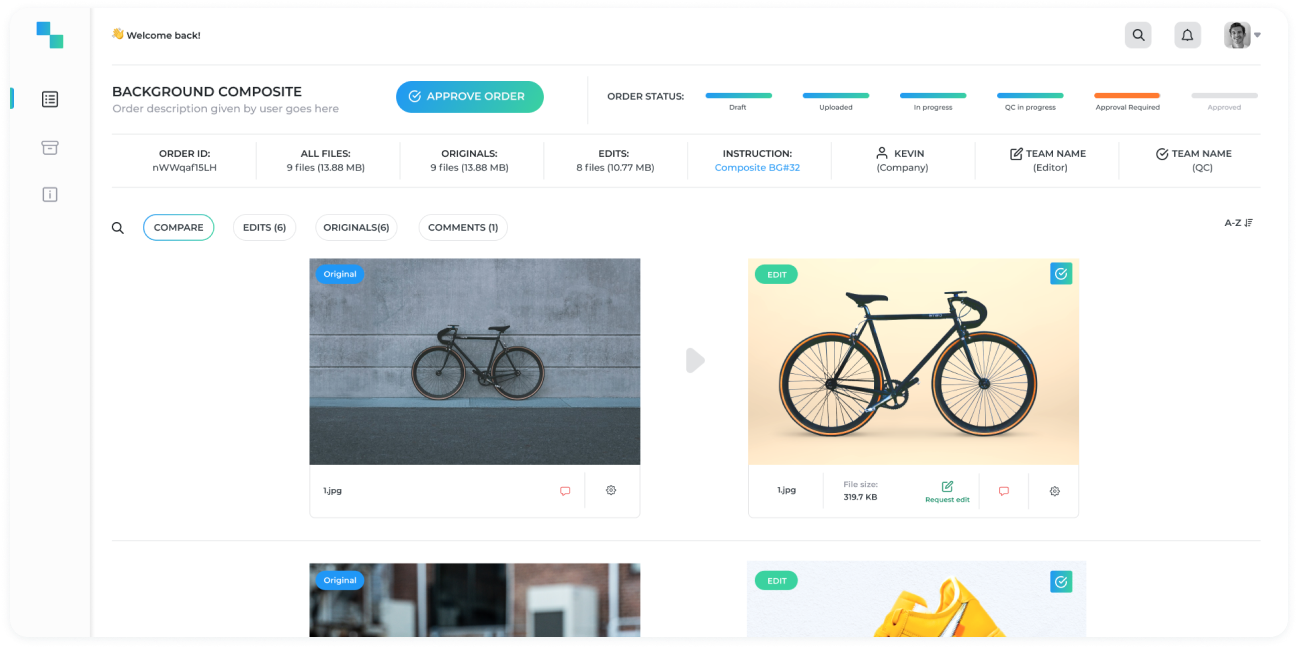
6. You can rate quality of the editors work and leaving detailed note if neccessary (this step is optional)
7. Your images are ready to be downloaded
We will let you know by email when your images are ready to be reviewed. You can check the status of your order anytime from the orders page.
If you are not satisfied with the edited images and think that points in instructions were missed, you can request edits ( ![]() ) or reject (
) or reject ( ![]() ) the order and we will fix it for you.
) the order and we will fix it for you.
 Yes
Yes No
NoUnfortunately, approving order feature is not yet available on our mobile applications. You can only approve and download images from our platform.
 Vote
Vote