Autopix Support
How can we help?
How to comment on my orders and images?
You can communicate with our production team anytime inside the platform. Using our commenting feature you can give feedback on orders and even on single images.
1. Log in to your account
2. Once you sign in, stay on the default ![]() page
page
3. Search for your order ID or name 
4. Click on ID, Name or View to see detailed order page
5. To comment on order, navigate to comments in order categories

6. Write the message in the field and click the Comment button
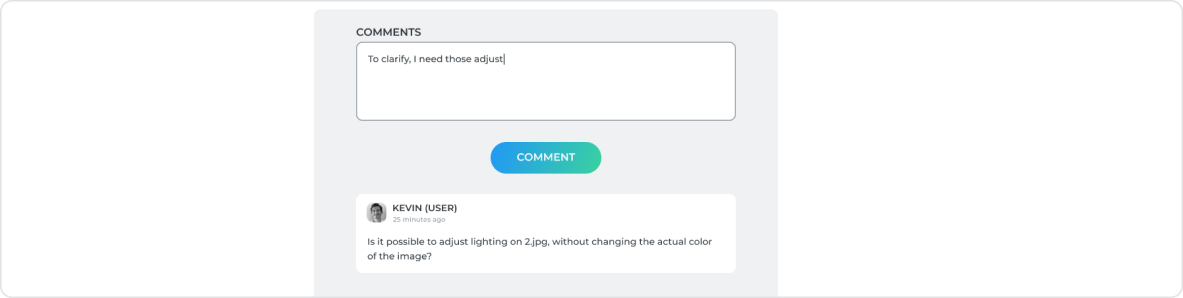
7. To comment on single image, click on icon ![]() at the bottom panel of each card
at the bottom panel of each card
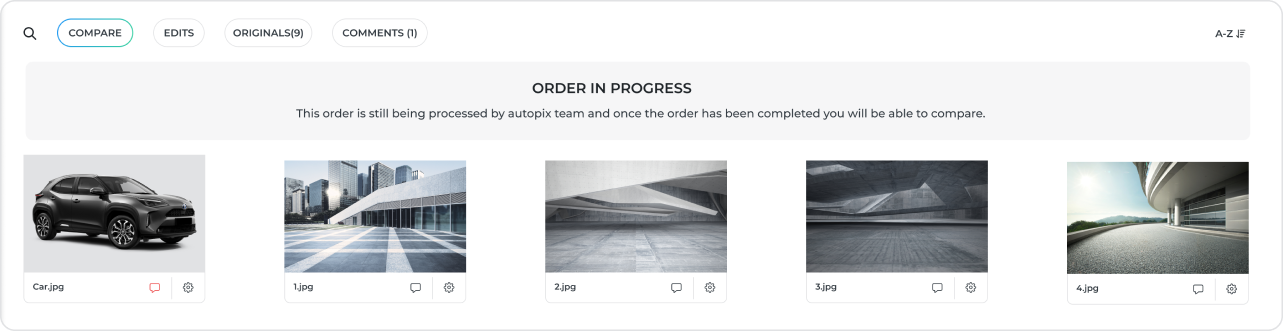
8. You can use various formatting tools to write detailed comment on the single image
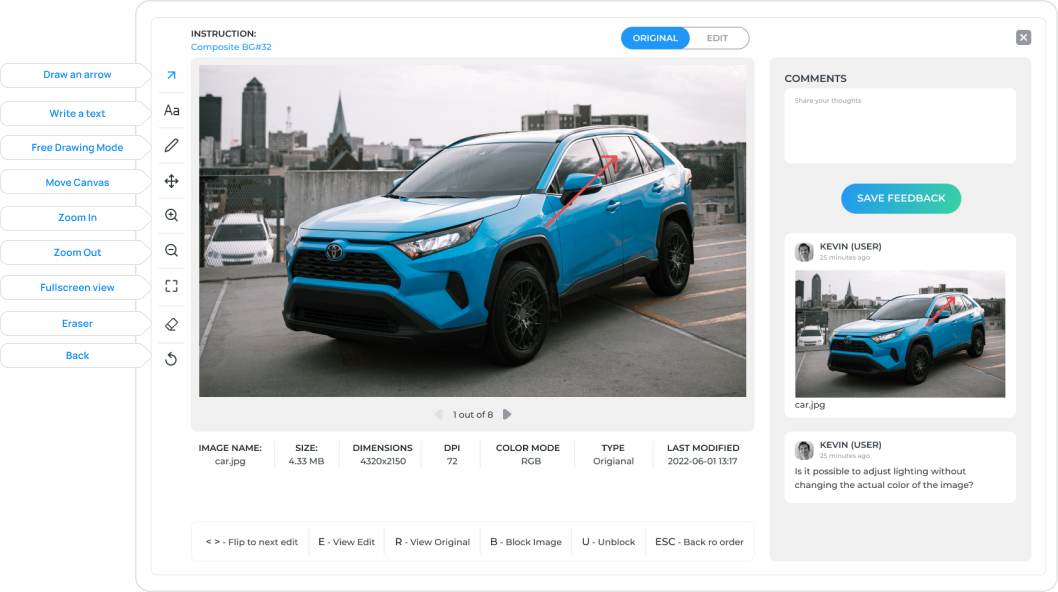
9. Click Save Feedback when you finish giving instructions.
 Yes
Yes No
NoUnfortunately, commenting feature is not available yet on our mobile applications. You can only leave comments on orders and single images in our platform.
 Vote
Vote