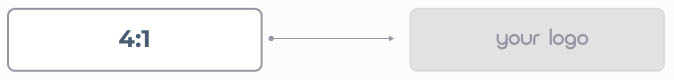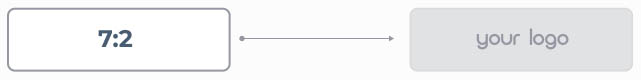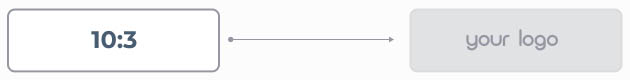Autopix Support
How can we help?
How to upload a logo & digital license plate?
Company logos and license plate add-ons help establish brand identity and enhance the authenticity of edited images. These elements not only contribute to the overall professional look of the vehicle but also ensure consistency in digital ads. To upload logo and license plate for your company follow these simple steps:
1. Navigate to  category on platform side-bar
category on platform side-bar
2. Click ![]() tab
tab
3. Upload your assets by clicking ![]() on the logo or license plate fields
on the logo or license plate fields
4. Select file/files on your computer
Image format:
For optimal quality and consistency in processing your logos and license plates, we recommend uploading them in the PNG format. This high-quality image format ensures clarity in capturing the details.
Recommended aspect ratios:
To guarantee the best results of your personalised license plate onto your vehicle’s image, it’s important to use specific sizing and aspect ratio guidelines. The aspect ratio is the proportional relationship between the width and height of your license plate image. Using one of our recommended ratios ensures that your license plate seamlessly integrates with the vehicle image, creating a polished and professional look. We recommend using the following aspect ratios:
Minimum image size:
Select a high-resolution image that is clear and sharp, ensuring that its size does not exceed 10MB. For license plate image, ensure that the image size is not smaller than the actual license plate of your car. This guarantees that the final representation maintains the high-quality.
Need Assistance?
If you have any questions or face challenges in selecting the right aspect ratio or size, don’t hesitate to reach out to us on hello@autopix.no. We’re here to ensure your experience is smooth, and your custom license plate looks exactly the way you envision it.
 Yes
Yes No
NoUnfortunately, logo and license plate upload feature is not yet available on our mobile applications. You can create a new instruction using your preferred add-on on the mobile app and upload required assets from the platform afterwards.
 Vote
Vote