Autopix Support
How can we help?
How to unlock and use in-app Photo guide?
Our in-app Photo Guide works only on mobile devices and is not available on the platform, as it requires the use of a camera.
 Vote
VoteOur in-app Photo Guide will further assist you in shooting professional photos of your vehicle with your smartphone to improve brand consistency and get premium edited images back within 3-hours.
Unlock Photo Guide
1. Log in to your account on mobile application
2. Once you sign in, find Tap to unlock Photo Guide on the home screen
3. You’ll receive instructions by email on how to unlock Photo Guide
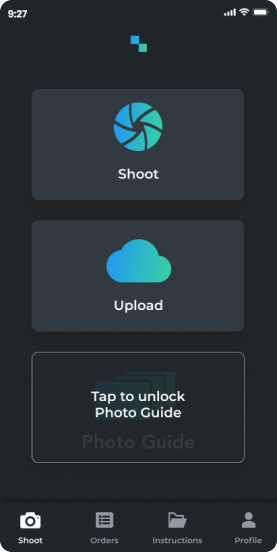
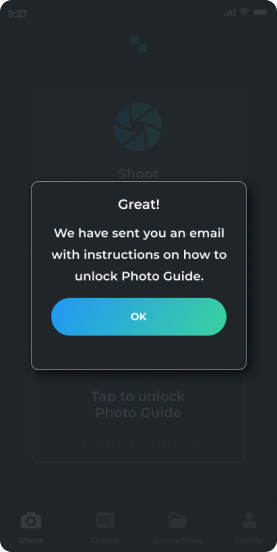
Use photo guide
1. Log in to your account on mobile application
2. Once you sign in, tap on Photo Guide on home screen
3. Fill in all necessary fields to create a new order
4. Select thumbnail of guide image to start shooting
5. Tap on the middle of the image “Tap to shoot”
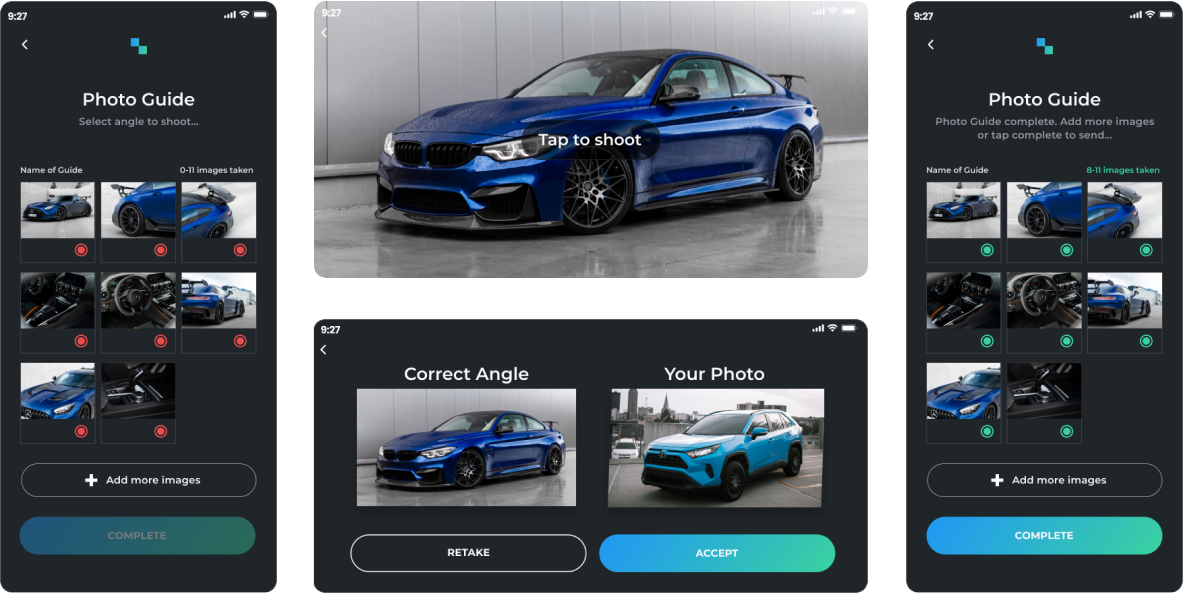
6. Use flashlight, lenses or grid to get right angle of your vehicle before shooting
7. Compare your photo with guide image and tap ‘Retake’ if you want to try again, or ‘Accept’ if you’re satisfied with your photo
8. Continue until you have completed all the necessary images in your Photo Guide
9. Add more images from your photo library, if necessary
10. Tap ‘Complete’ button, when you’re finished shooting
11. Wait for progress bar to fill in
 Yes
Yes No
No