Autopix Support
How can we help?
Scanning Car Registration or VIN number
Shooting with camera is not available inside the web platform. Please use our mobile app to shoot car images.
 Yes
Yes No
NoWhen creating a new order, along with typing registration number manually, you can also easily scan VIN number of your car with IOS camera. To scan VIN number with your camera, you need iPhone with iOS 15 or later. Unfortunately, this feature is not yet available on android devices.
1. Tap Shoot or Photo Guide on app homescreen
2. On order creation screen tap on the 1st field twice for Scan Text feature to appear
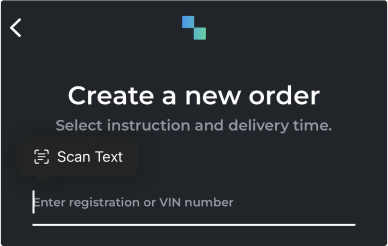
3. Tap ![]() for camera to appear
for camera to appear
4. Position iPhone so the text appears within the camera frame
5. Focus text within yellow frame
6. Tap ![]() when you’re finished with scanning the text and it’s generated correctly inside the field
when you’re finished with scanning the text and it’s generated correctly inside the field
![]() Note: You can also touch and hold the text, then use the grab points to select specific text and perform the actions above.
Note: You can also touch and hold the text, then use the grab points to select specific text and perform the actions above.
![]() Note: If Scan text button is not visible, go to your iPhone Settings
Note: If Scan text button is not visible, go to your iPhone Settings ![]() > Camera, then turn on “Show Detected Text“.
> Camera, then turn on “Show Detected Text“.
Check video guide here:
 Yes
Yes No
No